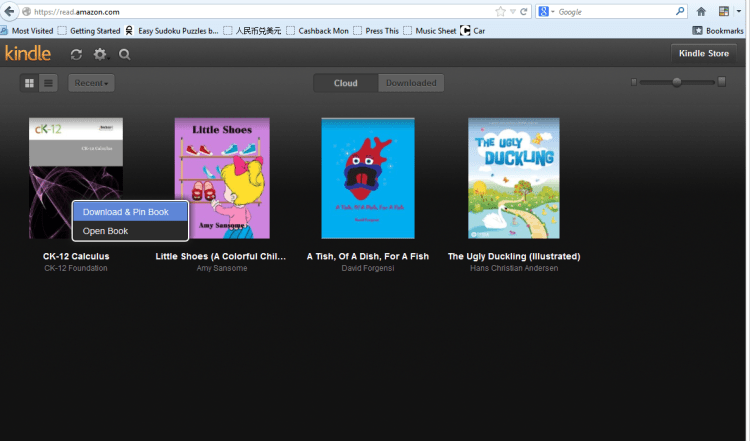The best way to enjoy your Amazon Mobi Ebooks are of course using Kindle Fire HD. But if you prefer to read them in PC, there are a couple of ways to read your Amazon Mobi ebooks in your new Windows 8 computer.
1. Use the Amazon Cloud Reader
You can actually read your Amazon purchased book collection directly from your web browser: https://read.amazon.com/
The reading experience is decent.
You can also download the book locally for offline reading. Go the the library and right click the book you want to download “Download and Pin Book”.
You might need to “Allow” amazon to store data to your computer.
2. Use Kindle Apps in Metro Interface
You can also go to the Store and install Kindle apps to read in Metro Interface. Similar to the Cloud Reader, you can also download the book for offline reading. But it seems that the download books are not shared among the Apps and Cloud Reader.
3. Use Calibre
Calibre is a powerful software that allow you to read almost all e-book formats in your computer (Windows, Mac, Linux). It also allow you to convert among different formats. You can download it at: http://calibre-ebook.com/download
The reading window in Calibre looks like this.
The conversion window looks like this. You can see that many formats are supported for the output.
4. Use FBReader
FBReader is an open source cross platform reader for Windows, Mac, Linux, Android. The reading window is shown in the following picture. It seems that it is more suitable for text reading as the picture and complex formatting in the book is lost in display. FBReader can be downloaded at: http://fbreader.org/win32
5. Use Other Software
If you look online, there are several other softwares recommended for reading.
- Mobipocket: Many people recommended mobipocket reader by mobipocket . But it seems that their download link is not working anymore when I tried to download.
- Stanza Desktop: I have been using their IPhone version for a while and think it is pretty good. But somehow the PC version is not as good. I installed it for a test, but it simply didn’t display the document above properly where the previous two recommendation passed the test.
What’s the best way in your mind? Let us know your recommendations.